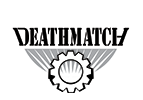The engineers are asked by I Heart Routers, a high end woodworking tool and cloud services company, to troubleshoot routing issues in their network. A true cross-continental battle with Daniel Dib from Sweden and Steve Occhiogrosso from the US. This episode was sponsored by Skyline ATS.
Scenario and Solution
The challenge details can be found at: http://engineeringdeathmatch.com/docs/IHeartRouters.pdf or for challenge details and starting router configurations, go to: http://engineeringdeathmatch.com/docs/IHeartRouters.zip
For this challenge, the OSPF network type is important because CAT1 is set to “switchport protected” on the ports connecting to router 2 and 3. This means frames will not forward directly between these ports, so we need router 1 to act as a hub and proxy the traffic between the two routers. By setting the network type to point-to-multipoint, router 2 will use router 1 as the next-hop to reach router 3 (and vice versa). This brings iBGP peering up and resolves the first break in the topology.
Part 2 involves fixing BGP with the backbone. Router 2 and 3 are advertising routes out to the backbone, but due to how BGP is designed, they will not receive routes with their own AS in path. To bypass this behavior, you must set “allowas-in” option for backbone neighbors. Note, that you can specify a number after allowas-in, which is an acceptable solution.
Commands that can be input to resolve this scenario:
[[Part 1]] ROUTER 1: int fa0/0 ip ospf network point-to-multipoint ROUTER 2: int fa0/0.100 ip ospf network point-to-multipoint ROUTER 3: int fa0/0.100 ip ospf network point-to-multipoint [Part 2 - Use allow-as in facing Backbone] [[R2 Config]] router bgp 64123 address-family ipv4 vrf PRIVATE neighbor 172.31.99.99 allowas-in [[R3 Config]] router bgp 64123 address-family ipv4 neighbor 10.99.99.99 allowas-in