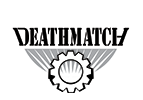In this episode, sponsored by 2Ring, our contestants will use 2Ring DASHBOARDS and WALLBOARDS to build a call center dashboard for click bait company Buzz Click Incorporated. Watch now as Josh Warcop and Erik Peterson battle it out to see who will go home victorious!
Don’t forget, you can win fabulous prizes if you find George in the episode. Details can be found at: http://engineeringdeathmatch.com/wheresgeorges3e2
Challenge Details are below:
Buzz Click Incorporated is the world’s second largest producer of click bait links on the Internet. Recently they purchased 2Ring DASHBOARDS AND WALLBOARDS to gain visibility into their lead hotline call center and you’ll never guess what happened next. Nothing. You see, even though 2Ring DASHBOARDS AND WALLBOARDS is quick and easy to set up, all of their staff are focused on taking leads and writing articles for stories like, “What happens when a python discovers a kiddie pool? You’ll never guess,” and so no one was able to take the time to deploy it. They need you to help build a wallboard layout to give them more visibility into their contact center as well as what’s going on outside the contact center.
Wallboards
The gear that you will be using in this challenge includes the following:
| Item | Location | Authentication |
| 2Ring DASHBOARDS & WALLBOARDS Config Tool URL | http://tworing.cloudapp.net/DW61/Config | public
public |
| 2Ring DASHBOARDS & WALLBOARDS Client URL | http://tworing.cloudapp.net/DW61/ | public
public |
- Create a new layout using your initials (use this for every new content you create)
- This layout should contain the following frames/elements:
- A scrolling banner, “A public demo of 2Ring Dashboards & Wallboards is available in the cloud – request it at 2Ring.com/DWTrial” – 3 points
- Make banner continuous without spaces – 1 point
- Agent State Grid
- With these 4 columns in this order
- Agent Name, State, Reason Code, Duration – 1 point
- Sort the grid by Agent State – 2 points
- Create a conditional style if state is NotReady – 5 points
- With these 4 columns in this order
- Create your copy of “Queue Stats (DEMO)” grid and add these two columns
- Abandoned Rate and Average Talk Time – 2 points
- ServiceLevel KPI with these thresholds – 4 points
- Good 85.00%+ = Green
- Neutral 84.99-70% = Orange
- Bad 69.99% and below = Red
- Audible Alert is ON
- CallsInQueue KPI – 2 points
- Good 8 and below = Green
- Bad 9 and above= Red
- Current weather from Las Vegas using Fahrenheit – 3 points
- YouTube video – 2 points
- A scrolling banner, “A public demo of 2Ring Dashboards & Wallboards is available in the cloud – request it at 2Ring.com/DWTrial” – 3 points
- Create a layout theme with a background type image and assign it to a layout – 5 points
- This layout should contain the following frames/elements: